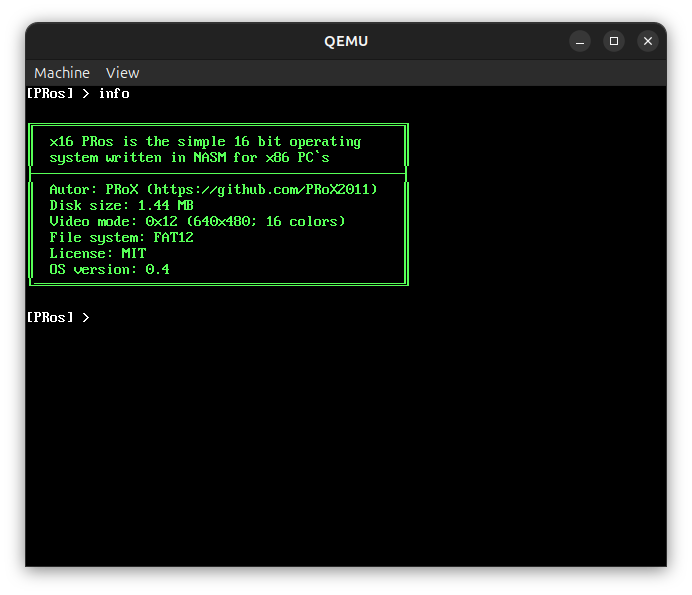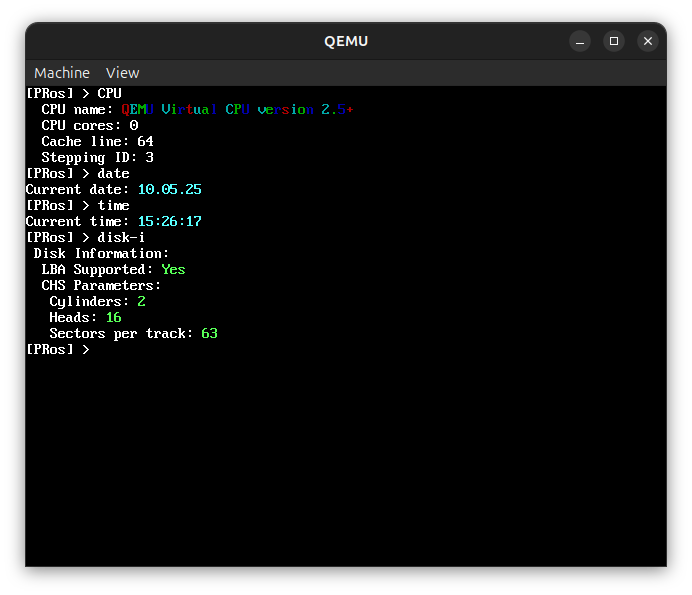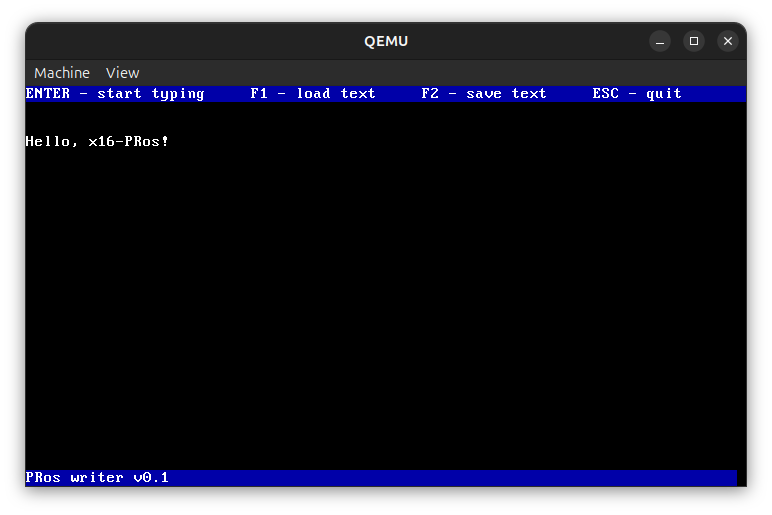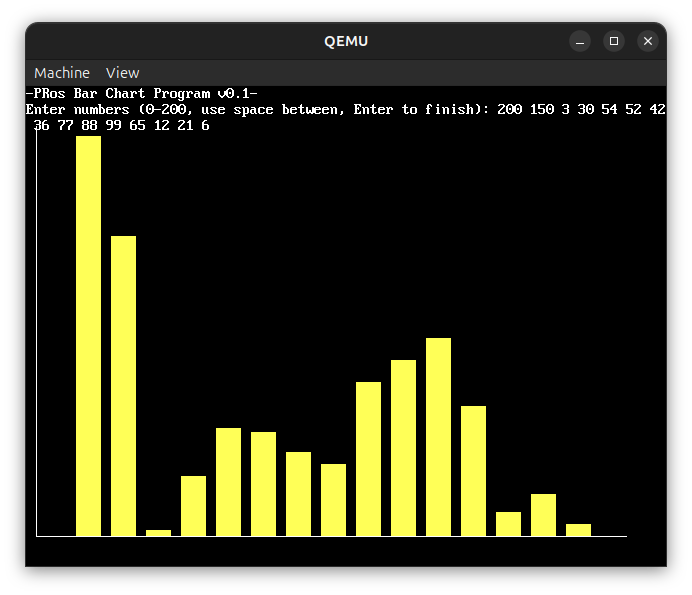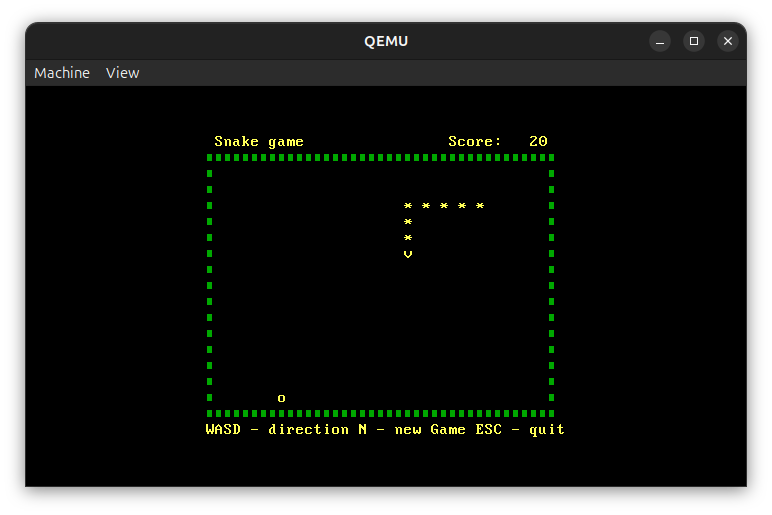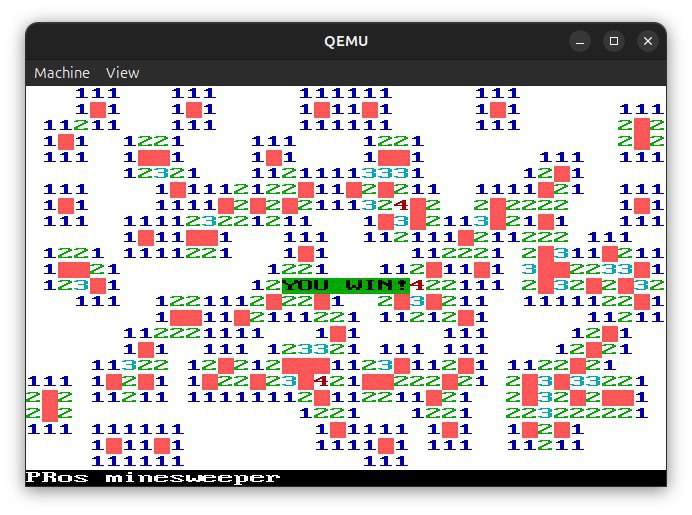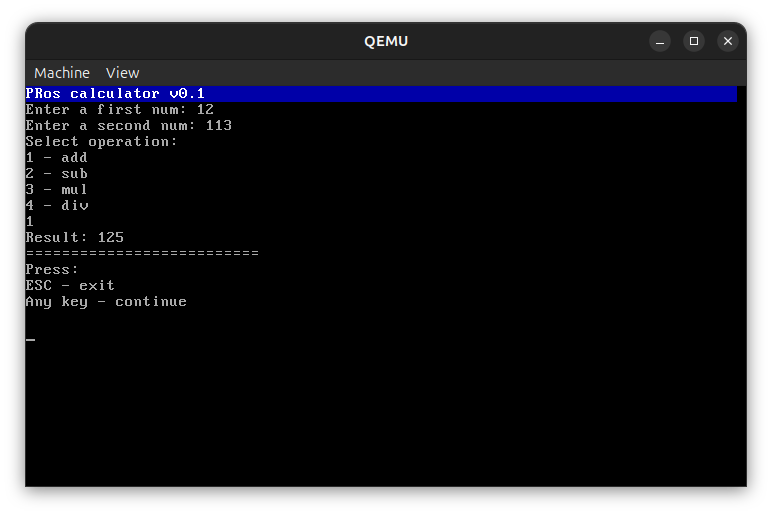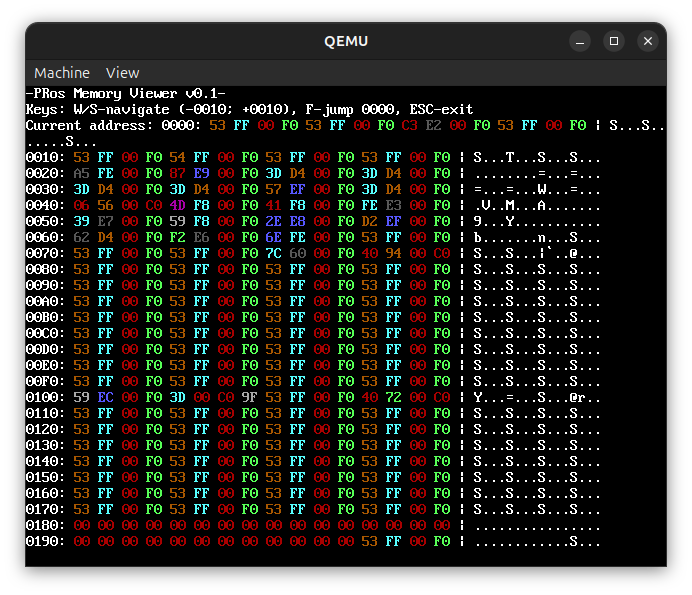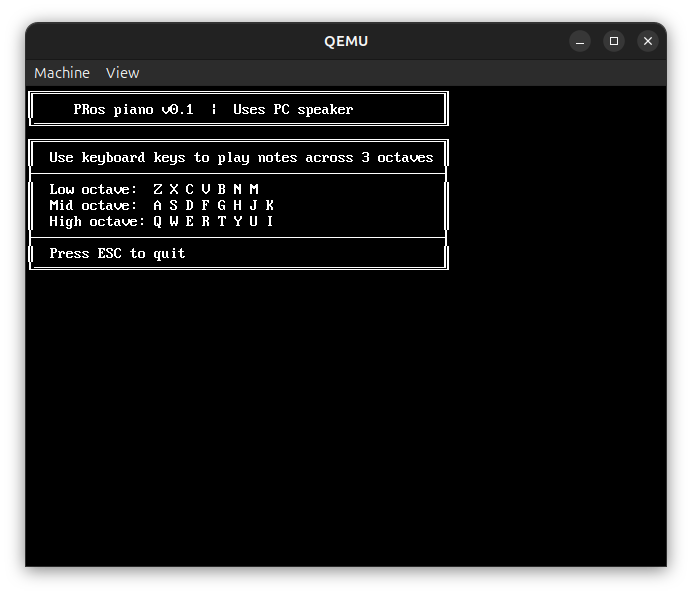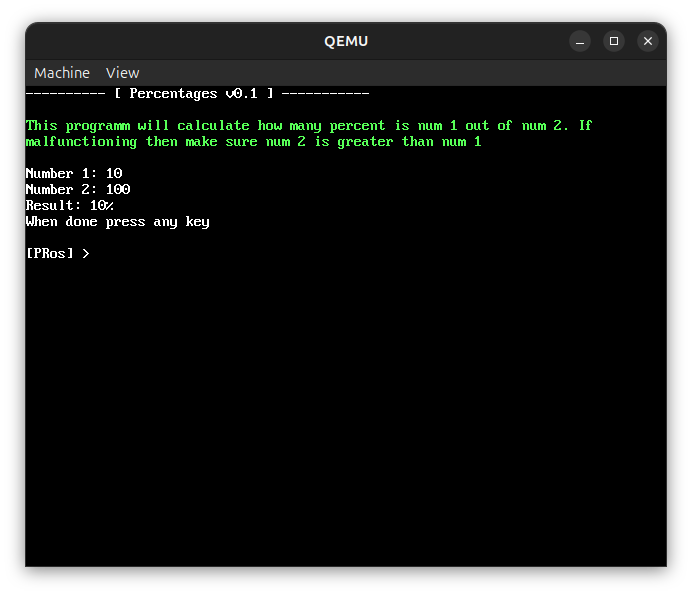About the Project
x16-PRos is a minimalistic 16-bit operating system written in NASM for x86 architecture. It features a command-line interface, FAT12 file system support, and a rich set of system calls for file operations, string manipulation, and output handling. The system runs in VGA mode (640x480, 16 colors) and supports a variety of built-in commands and programs.
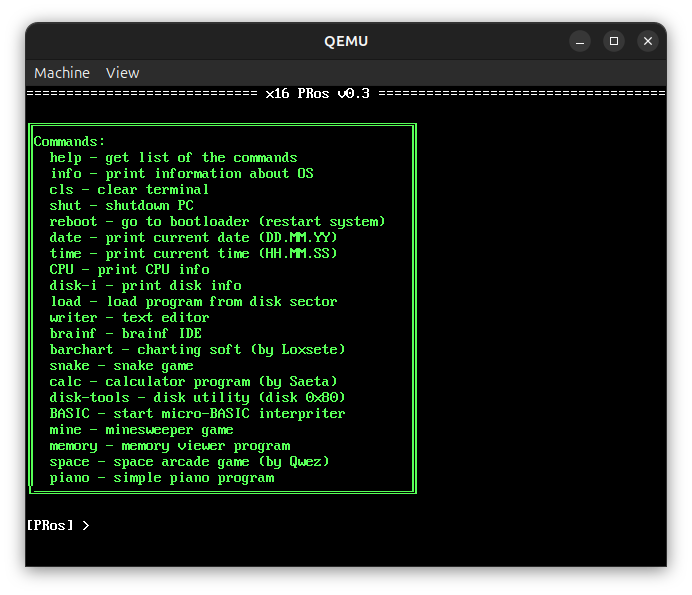
System Lightweight
Occupies only 25.6 KB on disk, optimized for 1.44 MB floppy disks.
Extensibility
Supports loading custom 16-bit programs via the file system.
Educational
Ideal for learning OS development and low-level programming.
Rich API
Provides interrupt-driven APIs for output, file operations, and string manipulation.
x16 PRos v0.4 introduces a robust FAT12 file system, allowing users to list, load, write, delete, rename, and create files. The system supports commands for system information (CPU, time, date) and includes a melody at startup and shutdown.
Here's how to add a program to the disk image:
mcopy -i disk_img/x16pros.img PROGRAM.BIN ::/Supported Commands in x16 PRos Terminal
x16 PRos v0.4 terminal supports a comprehensive set of commands:
- help Display list of commands
- info Show system information
- ver Display terminal version
- cls Clear the screen
- shut Shut down the system
- reboot Restart the system
- date Display current date (DD/MM/YY)
- time Show current time (HH:MM:SS, UTC)
- cpu Display CPU information
- dir List files on disk
- cat <filename> Display file contents
- del <filename> Delete a file
- copy <filename1> <filename2> Copy a file
- ren <filename1> <filename2> Rename a file
- size <filename> Get file size
- touch <filename> Create an empty file
- write <filename> <text> Write text to a file
File System Features
x16 PRos v0.4 uses a FAT12 file system on a 1.44 MB floppy disk with the following features:
- Capacity: 1.44 MB, with 224 root directory entries.
- Filename Format: 8.3 format (e.g., FILENAME.TXT), case-insensitive.
- Operations: Supports listing, loading, writing, deleting, renaming, and creating files.
- Limitations: File sizes up to 32 KB; root directory limited to 224 entries.
x16 PRos Software Package
Basic x16 PRos software package includes:
- Notepad For writing and saving texts to files
- Brainf IDE For working with Brainf language
- Barchart program For creating simple diagrams
- Snake Classic Snake game
- Calc Help with simple mathematical calculations
- memory To view memory in real time
- mine Classic minesweeper game
- piano To play simple melodies using PC Speaker
- space Space arcade games
- procentages procentages calculator